Edit Content
- +91 9904662794
- hello@assaptr.com
- Maple Trade Centre, Memnagar, Ahmedabad, Gujarat 380052
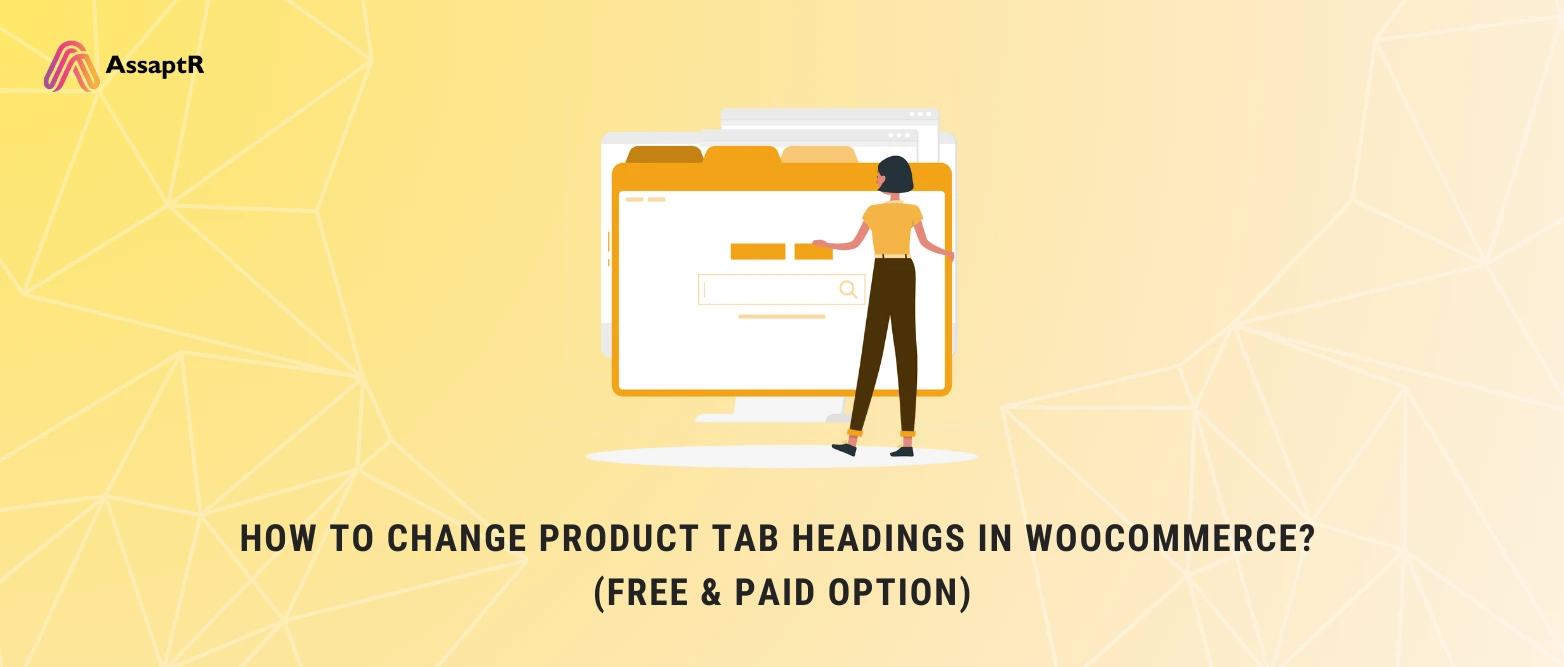
Your WooCommerce product pages are crucial for driving sales and conversions on your online store. They act as virtual shop windows, showcasing your products in detail and enticing potential customers to add them to their carts. Every element on your product page plays a role in this process, including the product tab headings.
These headings serve two primary purposes: first, they provide a clear structure for your product information, allowing customers to easily navigate between key details like descriptions, reviews, and additional specifications. Second, they act as micro- CTAs (calls to action), prompting visitors to delve deeper into specific aspects of your product.
However, the default WooCommerce tab headings might not always align perfectly with your branding or product offerings. In this blog post, we’ll explore various methods for customizing these headings to better suit your needs and enhance your product page’s overall effectiveness. We’ll cover both free and paid options, so you can choose the approach that best fits your budget and technical expertise.
Product tab headings are the labels displayed above the different information sections on your WooCommerce product pages. These tabs typically include sections like “Description,” “Additional Information,” “Reviews,” and “Shipping & Returns.”
These headings serve as visual cues, guiding customers through the various aspects of your product. By default, WooCommerce uses a set of standard tab headings, which can be customized to better suit your brand and product presentation.
Customizing these headings allows you to create a more engaging and user-friendly experience for your customers. Clear and concise tab headings enhance product discoverability and encourage customers to explore all the relevant details before making a purchase decision. Ultimately, well-crafted tab headings can contribute to increased customer engagement and higher conversion rates.
Modifying product tab headings in WooCommerce can often be achieved through free methods, particularly if you have some experience with code or are comfortable working within your WordPress theme’s files.
Steps:
For example:
PHP
$tabs[‘description’][‘title’] = ‘The Story Behind This Product’;
While this method offers flexibility, it requires some technical expertise. Incorrectly modifying theme files can cause unexpected issues on your website. Always back up your WooCommerce database before making any changes and consider testing on a staging site first.
This approach offers granular control over your tab headings, providing a cost-effective solution for customizing your product pages. However, if you’re not comfortable with code modifications, consider hiring a dedicated WooCommerce expert to assist you with these changes.

If you prefer a more user-friendly and less technical approach, utilizing a dedicated plugin like “Custom Product Tabs Manager for WooCommerce” can simplify the process of changing product tab headings. These plugins offer a visual interface, making it easier to modify tab labels without the need for code editing.
Steps:
This plugin-based approach provides a more user-friendly and intuitive method for customizing product tab headings. It’s particularly suitable for users who are less comfortable with code editing.
However, keep in mind that using a third-party plugin might require a small investment and may introduce additional dependencies on your website. If you’re unsure about which approach to choose, consider consulting with a WooCommerce agency for expert guidance.
Customizing your WooCommerce product tab headings is a simple yet impactful way to enhance the user experience on your online store. By choosing the right method, whether through code modifications or by utilizing a dedicated plugin, you can create a more engaging and informative product presentation.
Clear and concise tab headings not only improve navigation but also contribute to a more professional and polished overall store aesthetic. By investing a little time and effort in this aspect of your product pages, you can significantly improve customer engagement and drive higher conversion rates.
Stuck? Need a hand with those tricky tab headings? Don’t sweat it! Our team of WooCommerce experts is here to lend a helping hand. Let’s sprinkle some magic on your product pages together – contact us today for a free consultation!

We encompass a wide range of solutions, including eCommerce development, WordPress development, mobile app development, and digital marketing.